What is an Antivirus Software?
What is an Antivirus Software?
In this article we’ll cover what is an antivirus, types and features of antivirus software, how it works and more.
Home » Education » Cybersecurity terms » What is an Antivirus Software?
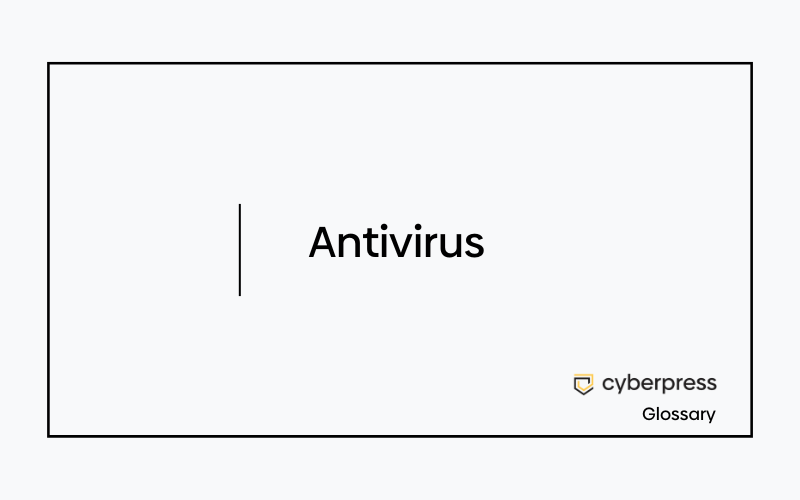
As the world becomes increasingly digitized, the need to protect our personal devices and online presence has become crucial. One of the key tools in this fight against online threats is antivirus software.
What is antivirus software?
Antivirus software, sometimes referred to as anti-malware software, is a program specifically designed to prevent, detect, and eliminate harmful software from devices such as computers and mobile devices. Malicious software, also called malware, encompasses a variety of threats, including viruses, Trojans, worms, ransomware, and spyware. Utilizing antivirus software is crucial for safeguarding your personal devices against these online threats.
How does antivirus software work?
Antivirus software works by scanning your computer or device for known malware and suspicious behavior. It does this by comparing the files on your computer against a database of known malware signatures. If a match is found, the antivirus software will quarantine or remove the infected file.
Antivirus software can also use heuristic analysis to detect previously unknown malware. This is done by analyzing the behavior of files and programs on your device to identify suspicious activity that may indicate the presence of malware.
Types of antivirus software
There are several types of antivirus software available on the market, including:
- Internet security suites: These are comprehensive security programs that offer protection against a wide range of online threats, including malware, phishing attacks, and identity theft.
- Cloud-based antivirus software: These programs rely on the cloud to provide real-time protection against malware and other threats.
Features of antivirus software
Antivirus software typically includes a range of features to protect your computer or device from malware. Some of the key features include:
- Real-time scanning: This feature constantly monitors your device for malware and other threats.
- Automatic updates: Antivirus software must be updated regularly to ensure it can detect and protect against the latest threats. Most antivirus programs offer automatic updates to ensure you are always protected.
- Firewall protection: This feature blocks unauthorized access to your computer or device.
- Anti-spam filters: These filters block unwanted emails and spam.
- Parental controls: These features allow parents to restrict access to certain websites and online content for their children.
Benefits of using antivirus software
The benefits of using antivirus software include:
- Protection against malware and other online threats
- Peace of mind knowing that your personal information is safe and secure
- Protection against identity theft
- Increased performance of your computer or device
- Automatic updates to ensure you are always protected against the latest threats.
Risks of not using antivirus software
The risks of not using antivirus software include:
- Increased risk of malware infections and other online threats
- Increased risk of identity theft and other types of online fraud
- Reduced performance of your computer or device
- Loss of important data and files
- Increased susceptibility to phishing attacks and other online scams.
Choosing the right antivirus software
When choosing antivirus software, it is important to consider your specific needs and budget. Some factors to consider include:
- Compatibility with your device’s operating system
- The level of protection offered
- The cost of the software
- User reviews and ratings
- Additional features, such as firewalls and anti-spam filters
It is also important to ensure that the antivirus software you choose is reputable and from a trusted source. Be wary of downloading free antivirus software from unknown sources, as these may actually be malware in disguise.
Conclusion
antivirus software is an essential tool in protecting our personal devices and online presence against malware and other online threats. By choosing the right antivirus software, installing and using it correctly, and practicing safe browsing habits, we can ensure that our personal information remains safe and secure in today’s digital landscape.
FAQ
Do I need antivirus software for my mobile device?
It’s not a must, but recommended. Mobile devices are just as vulnerable to malware and online threats as computers. It is important to use antivirus software to protect your personal information and device.
Can antivirus software slow down my device?
While antivirus software may use some system resources, most modern antivirus programs are designed to have a minimal impact on system performance.
Can I have multiple antivirus programs installed on my device?
No, having multiple antivirus programs installed on your device can actually cause conflicts and reduce the effectiveness of both programs.
How often should I update my antivirus software?
It is important to update your antivirus software regularly to ensure you are protected against the latest threats. Most antivirus programs offer automatic updates to ensure you are always protected.

